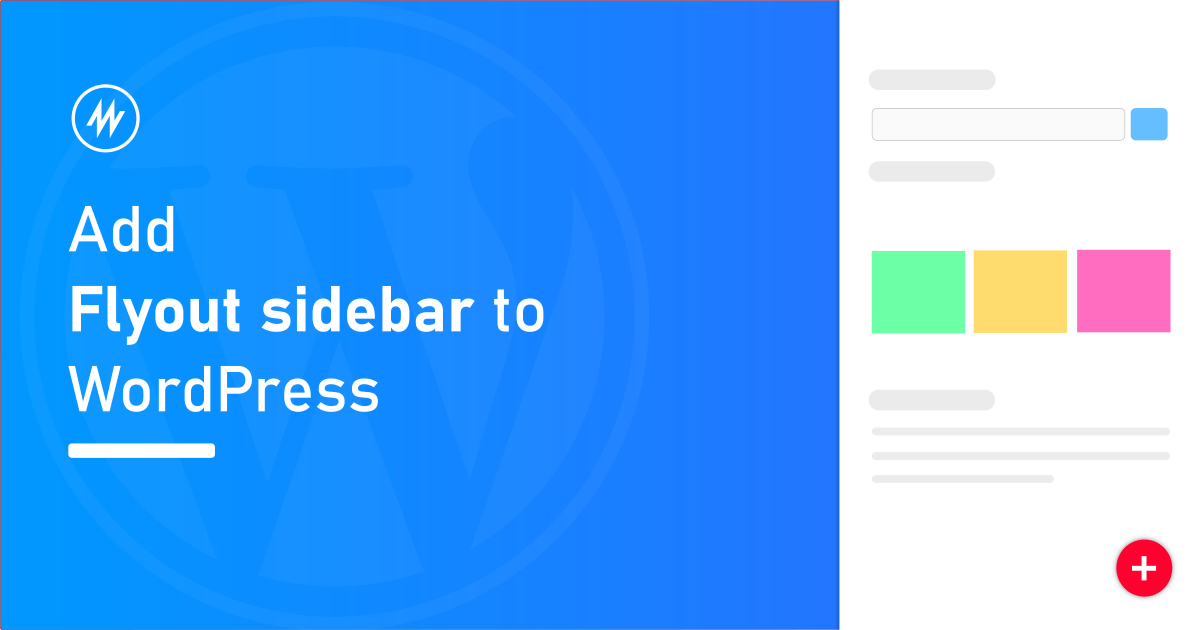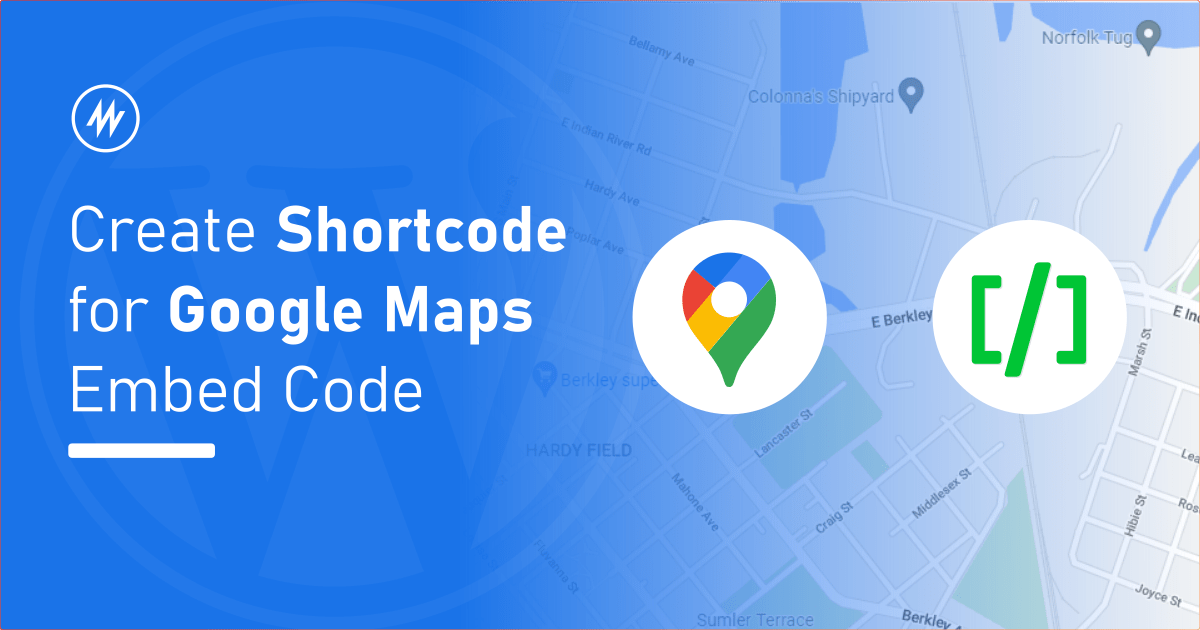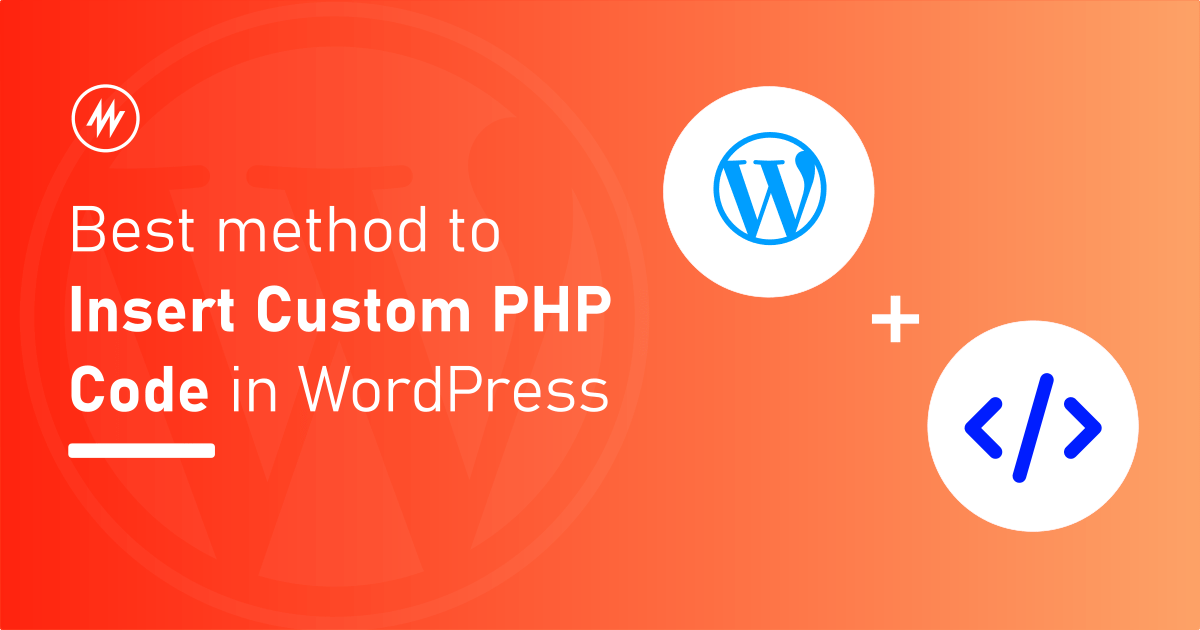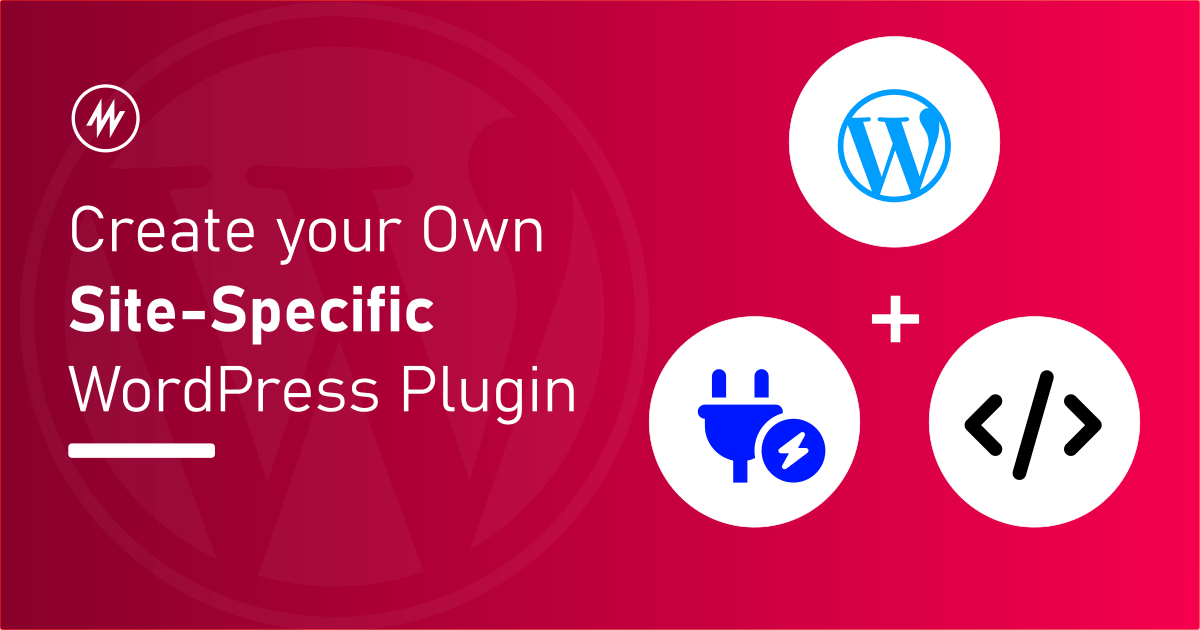How to Display Announcements in a WordPress Blog
Do you want to share an announcement or message with your website visitors? WordPress does not provide any out-of-the-box solution to display announcements. You can however write a blog post and make it stick to the top. But there are even better ways to easily share announcements. You can ...