With this feature in Shortcoder PRO, you can enable and save revisions for the Shortcode content. This feature is similar to the managing revisions for posts and pages. This is useful if you would like to autosave edits and view a history of changes made to the shortcode content.
You can browse the revisions of the shortcode and restore to one of the previous version as needed.
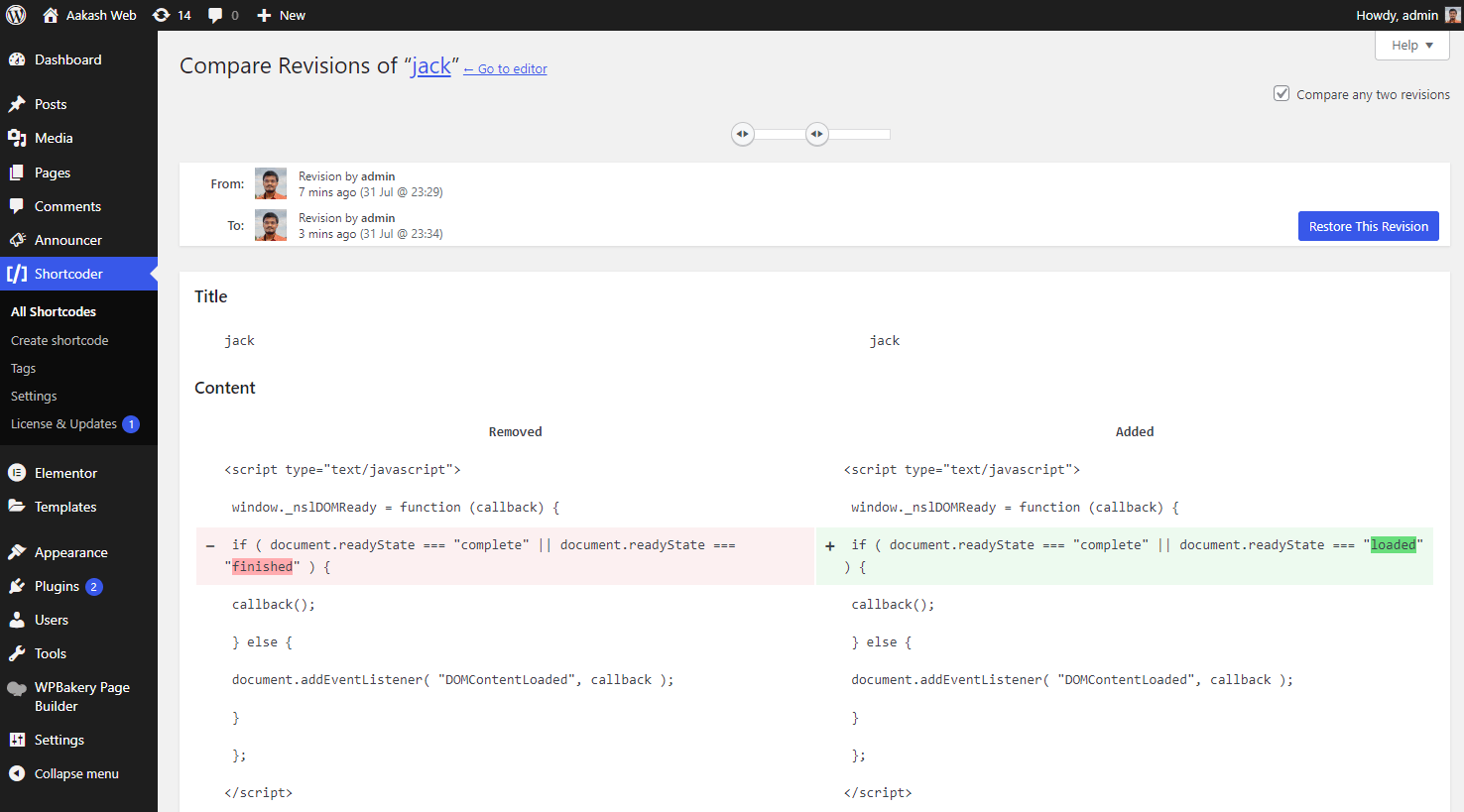
Configuring revisions
- Go to Shortcoder -> Settings.
- In the General settings form, you can find options to enable revisions and set the number of revisions to save for the shortcode content. Note: Revisions feature is disabled by default.
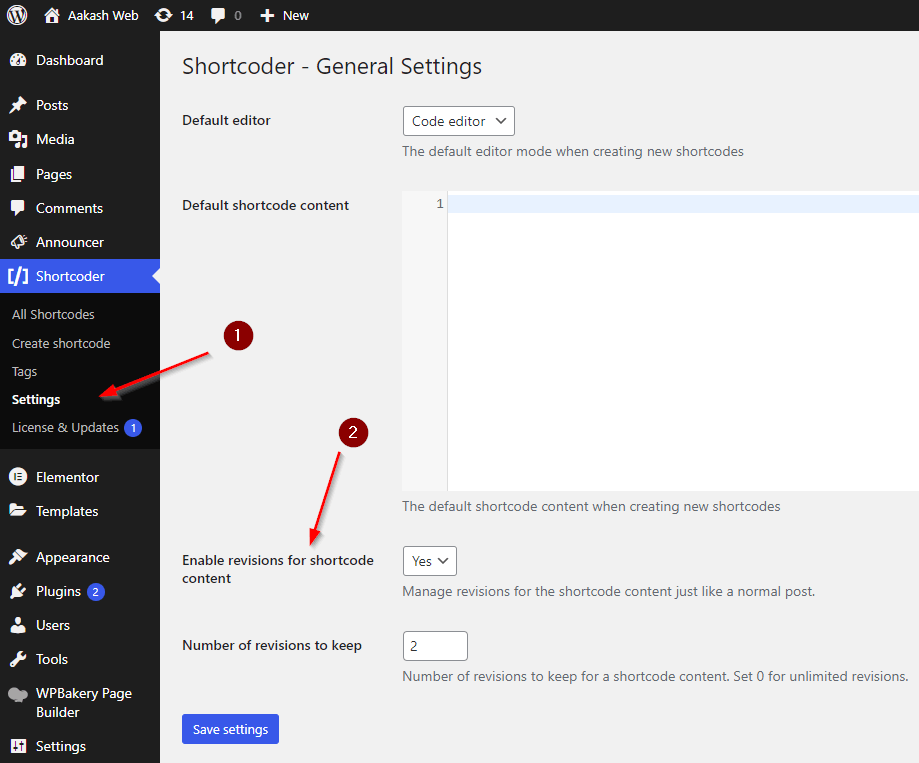
Managing revisions
Managing revisions is similar managing post revisions. You can find all the revisions in the "Revisions" metabox in the shortcode editing page.
In case "Revisions" metabox is not visible, please ensure "Revisions" option is selected in Screen options on the shortcode editing page.
Revisions are saved and managed by WordPress automatically. A new revision is added when there are changes in the shortcode content. This happens during "autosave" or when the shortcode is saved. There are no options available to change this behavior.
Once a shortcode revision is created, you can see it under the "Revisions" metabox in the shortcode editing page. You can click any version, compare the differences and restore the content to any specific one as needed.