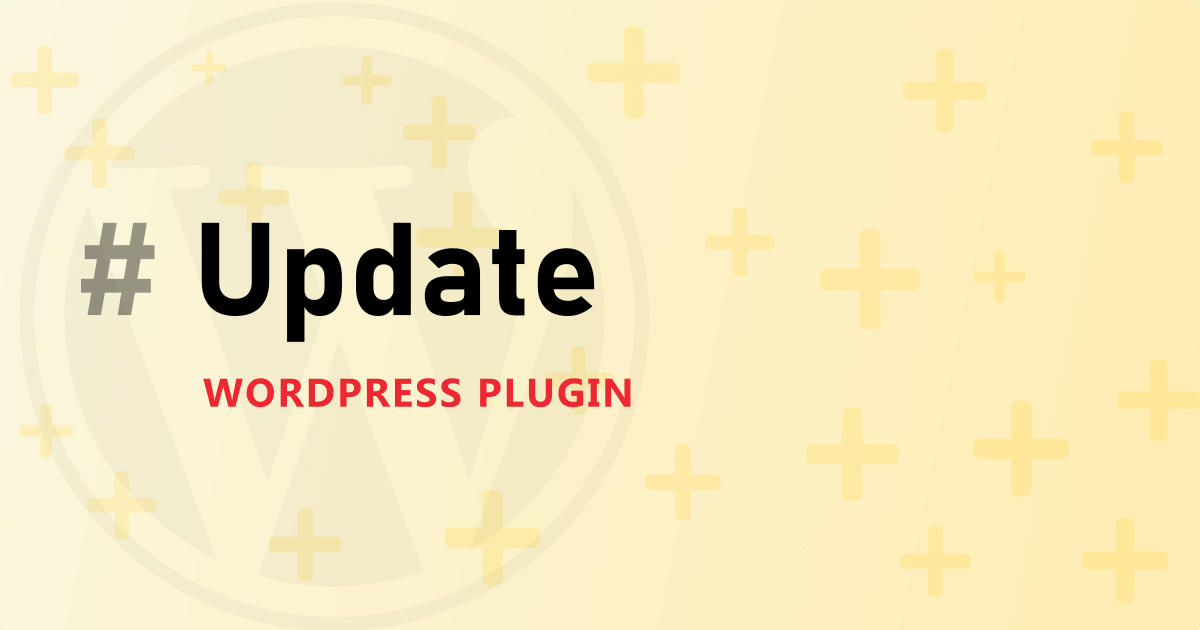
Super RSS Reader v4.4 is now available. This is release includes a number of enhancements, new features and bug fixes. It is now available for both free and PRO versions.
Please find the changelog below. You can also follow us on Twitter for latest updates @aakashweb
✨ Changelog
- New in PRO: Filter feed items by keyword.
- New: Option to prefer full content or summary to display as feed description.
- New: Default ordering option.
- New: Option to change no feed item text.
- Fix: Bug with select field in widget form.
- Fix: Read more link being displayed when description is empty.
New feature in PRO – Filter feed items by keyword
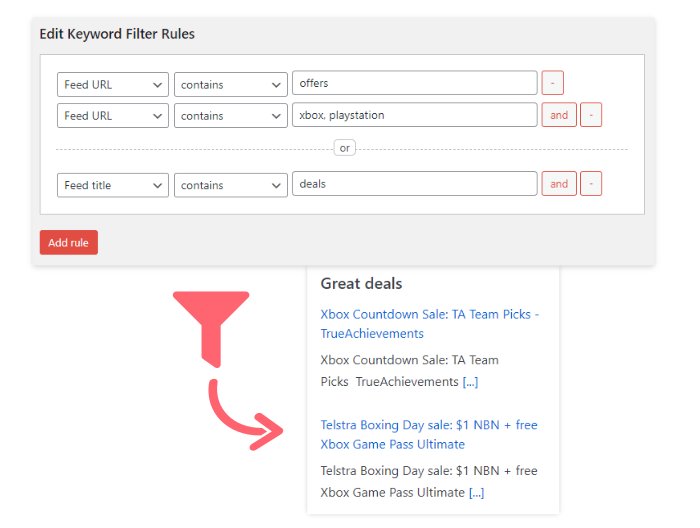
In this version, Super RSS Reader PRO has a new feature where you can filter RSS feed items by custom keywords. Upgrade to PRO version to get this feature.
- Filter by feed title, description and URL.
- Show or hide feed items based on the rules.
- Available for both Widgets and Shortcodes.
Getting the update
You can update the plugin directly from your WordPress administration page by navigating to Dashboard > Updates. This applies to both free and PRO versions of the plugin.
You can also download the free version of the plugin from WordPress.org and upload it manually. For the PRO version you can follow the documentation. If you haven’t got the PRO version yet, you can get it here.
Add your comment No Comments so far