
RSS feeds are one of the best ways to be up to date on a website’s content.
Just know the RSS feed of a website, subscribe to that URL using an RSS feed reader and the reader just shows the feed contents.
What if you want to display that RSS feed on your WordPress website’s sidebar or footer?
You can display the RSS feed using widgets.
In this article, I’ll share the 2 best widgets to add an RSS feed in WordPress.
#2 – The Inbuilt RSS Widget
Do you know WordPress has an inbuilt widget to display an RSS feed out of the box?
Yes, you can find that widget under the Widgets page. It is a very good widget sufficient for anyone to display a simple RSS feed on your sidebar.
Since that is an inbuilt widget, it is bloat-free and simple. WordPress will retain the cache of any feed for 12 hours. You can tweak it using WordPress filters.
Features:
- Inbuilt widget
- Show/hide feed item content, author, and date.
Just head over to the Widgets page on your WordPress admin page. Drag and drop the “RSS” widget to the sidebar you want.
Fill in the RSS feed URL in the widget settings form.
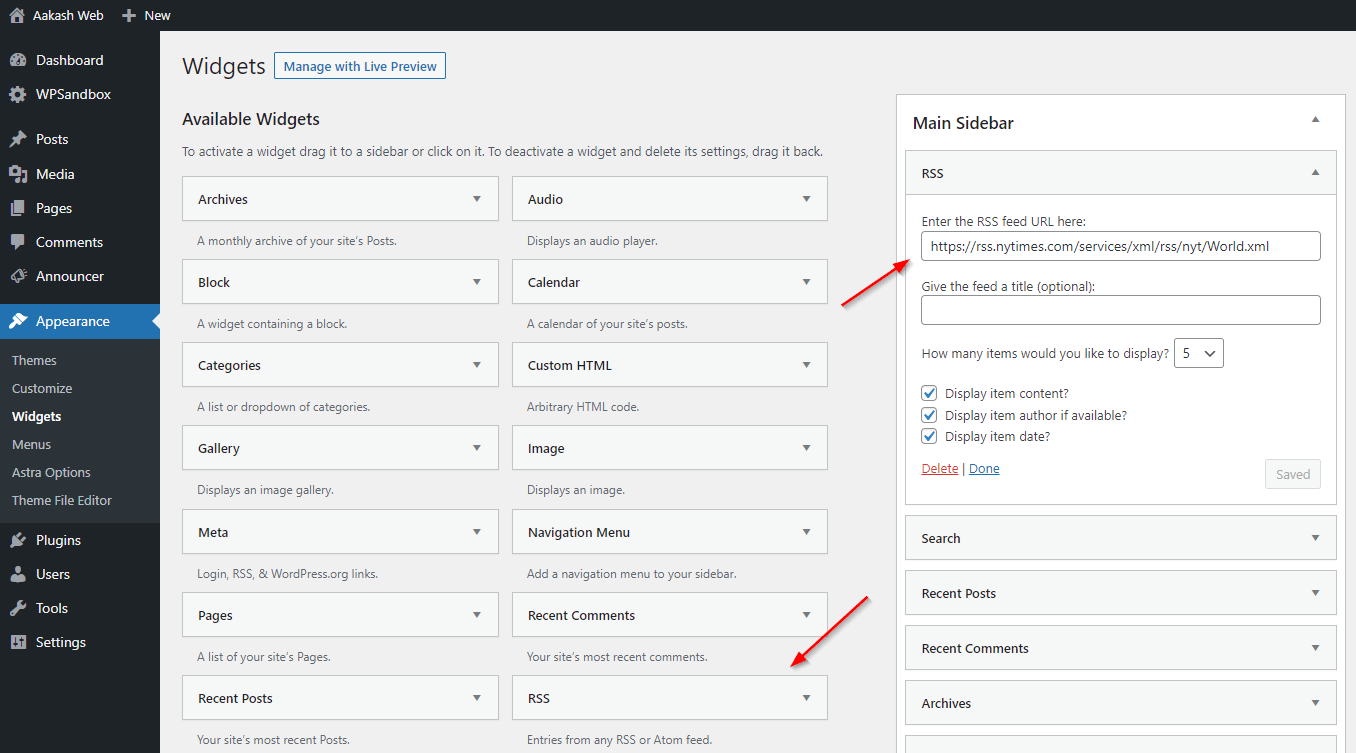
Save the widget settings and you should see the RSS items displayed.
#1 – Super RSS reader WordPress plugin
Super RSS reader is one of the free and best WordPress plugins for the RSS feed widget.
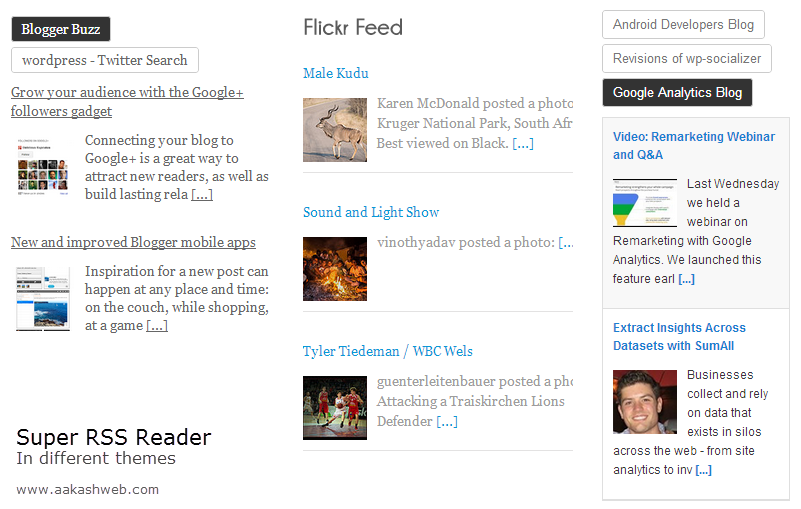
It is simple, lightweight get has some unique features which no other plugins have.
It offers all the features of the inbuilt RSS widget yet provides some added benefits.
Features
- Display multiple RSS feeds in one Widget (separated by tabs)
- Show thumbnail if present
- Add a news ticker effect
- Change date format
- Trim feed title, post content
- Show full feed item content
- Change the order of the feed items
- Multiple color themes
You can learn more about it on the Super RSS Reader plugin homepage.
Just like any other WordPress plugin, you can search for “Super RSS Reader” in the Plugins > Add new page.
Install and activate the plugin. Go to the widgets page, and drag and drop the plugin to the sidebar of your choice.
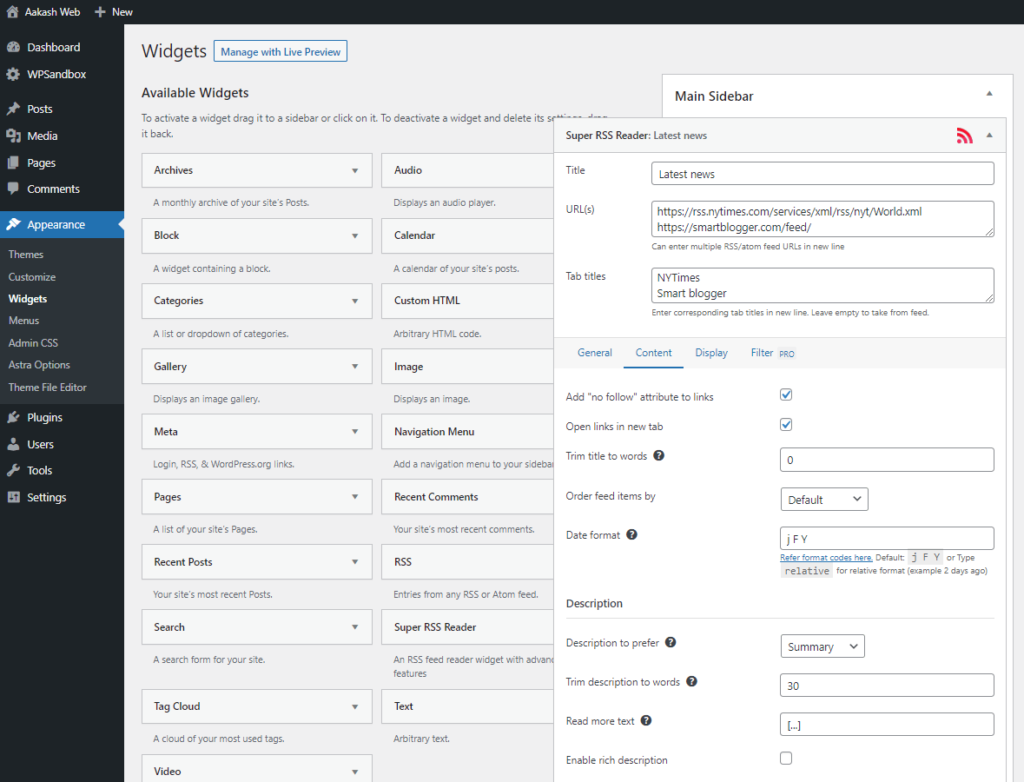
This plugin does not offer features like “shortcodes” in the free version. It is available in the PRO version along with more features. You can upgrade to it if needed.
Conclusion
I have shared two widgets using which you can display the RSS feed on your website.
I hope you found this article useful. If you have any questions or if you would like to share other plugins, please do share them in the comments section below.
Add your comment No Comments so far