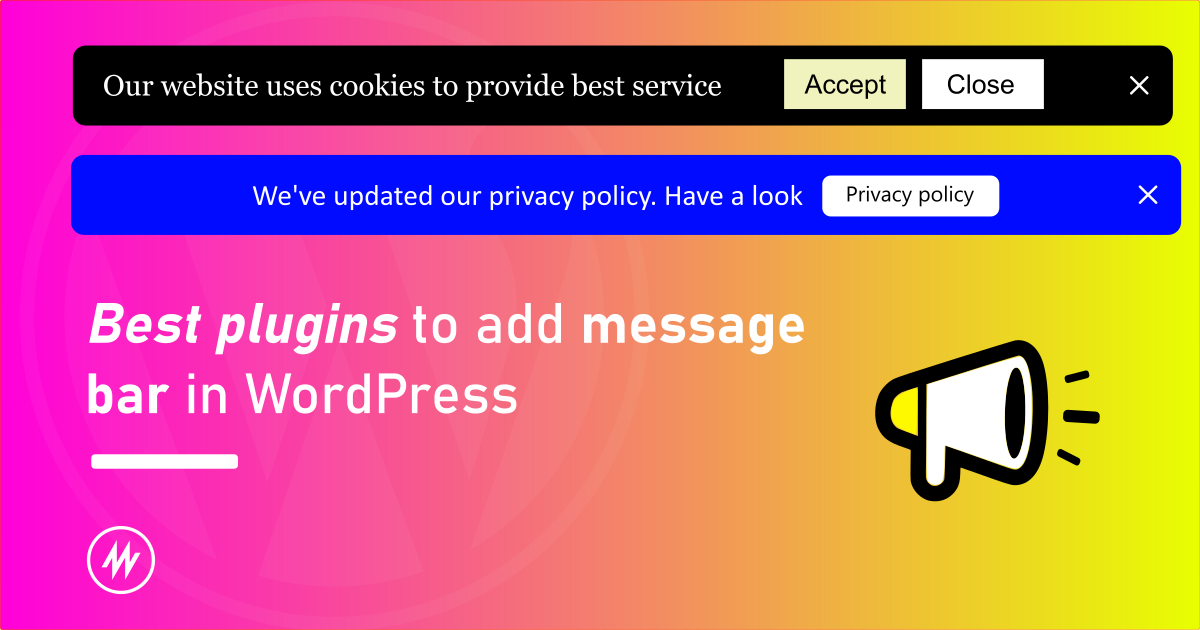
When you are running a website there is always a need when you want to inform something to your visitors.
You may want to share a promotion sale running on your website, a maintenance message, a recent blog post, or just a simple welcome message.
You can easily add these announcement messages or notification bars using WordPress plugins.
I have compiled a list of the top 3 best WordPress plugins to do the same.
Announcer – Notification bar and Message bars
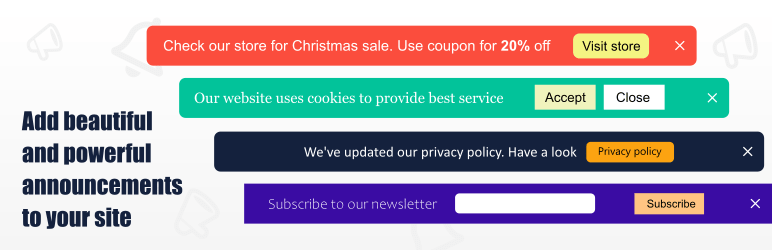
Announcer WordPress plugin is my top pick for this purpose. This plugin provides all the features you need to add a notification bar to your website.
It is feature-rich yet simple and lightweight.
This is one such plugin where you can add multiple notification bars. You can display it in multiple positions on a page, schedule, close, insert on specific posts, and customize it with custom colors as needed.
It even has a PRO version called Announcer PRO with which you can add even more powerful features like those below.
- Multiple messages with ticker/slider effect
- Countdown timer
- Animation
- Visitor conditions
- Shortcode
Price – Free / PRO available
Pros:
- Add multiple announcement bars.
- Has a variety of display and position options.
- Lightweight and does not bloat the front end.
- Add many Call to action buttons.
- Lots of options are available to customize.
Cons:
- More animations are available in the PRO version.
WPFront Notification Bar

My second pick on the list is WPFront Notification Bar. WPFront Notification Bar is developed and maintained by Syam Mohan. This plugin offers simple and straightforward options to add a message bar to your website.
Though you can add only one announcement using this plugin, it feels sufficient for anyone who is new to this category of plugins.
All the plugin options are available on one single settings page which you can set up in one shot.
Price – Free / PRO available
Pros:
- Simple with lots of options
- Only one call to action button
- Options to tweak CSS of the bar and button.
Cons:
- Only one announcement
- Since the default design and colors are not very attractive users may have to put some effort initially.
- Settings are not well organized.
Notibar – Notification Bar for WordPress

The last one on my list is Notibar. Notibar is a plugin from the Ninja team. It is a very simple and lightweight plugin. This plugin definitely suits an audience that needs to have only one announcement.
Another advantage of this plugin is that it is easy to use. A user can configure it in a few minutes without thinking about much.
Users who prefer to have only one announcement on their website can easily pick this plugin.
Price – Free
Pros:
- Simple with minimal options.
- Can set different messages for mobile devices.
- Sticky/fixed bars.
Cons:
- Only one announcement, which is sitewide.
- No option to set the announcement to the bottom of the page.
Conclusion
Message or notification bars are the best ways to share announcements with your visitors without obstructing your page.
Hope my list above gets you started with adding announcements. I have also written a tutorial to get started with displaying announcements using the Announcer plugin.
If you have any questions, please feel free to ask them in the comment section below.
Add your comment No Comments so far